ZPanel is a free Web hosting control panel written to work with many platform as Microsoft Windows and Linux, UNIX and MacOSX based on servers or computers. This solution can turn a home or professional server into a fully fledged, easy to use and manage web hosting server. Now start install ZPanel on CentOS
The system I use is:
- CentOS 6.5 64bit
- ZPanel version: 10.1.1
1. Update your server (VPS)
yum update
2. Install ZPanel on CentOS 64bit:
- Log to your server as root user
- Ensure you are in your home directory
cd- Install wget command if your server is not have
yum install wget- Download the installer (You can get lastest version at here)
wget -O installer-10-1-1-centos-64.sh https://raw.github.com/zpanel/installers/master/install/CentOS-6_4/10_1_1.sh- Make the installer executable
chmod +x installer-10-1-1-centos-64.sh- Install pre-required packages
yum install ld-linux.so.2 curl- Run the installer
./installer-10-1-1-centos-64.sh
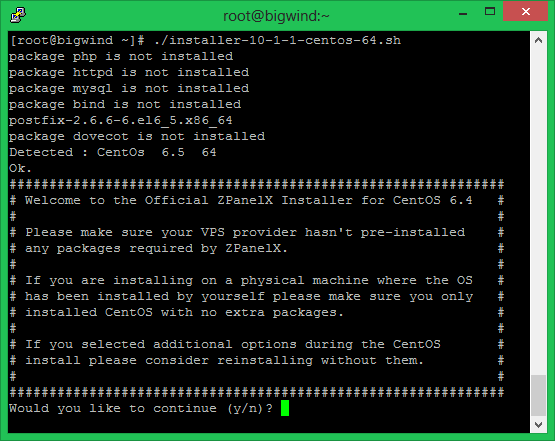
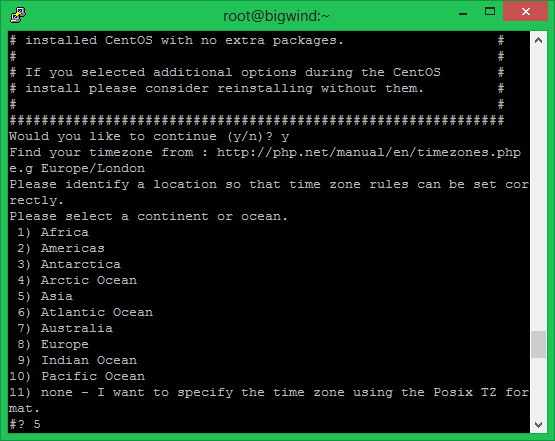
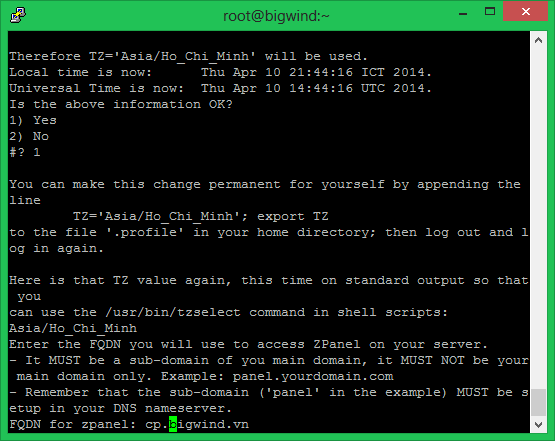
- Next enter server ip address (must be as default)
- Last step choose "y" to start install zpanel automatically
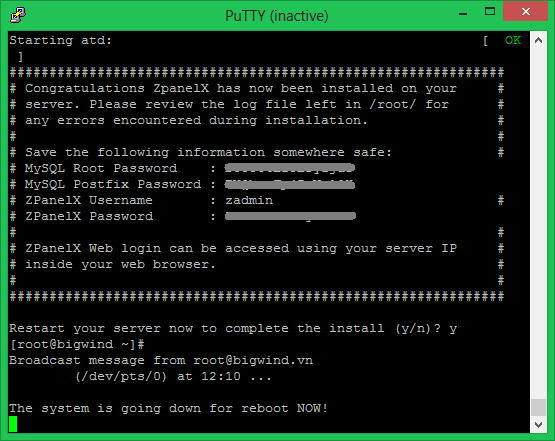
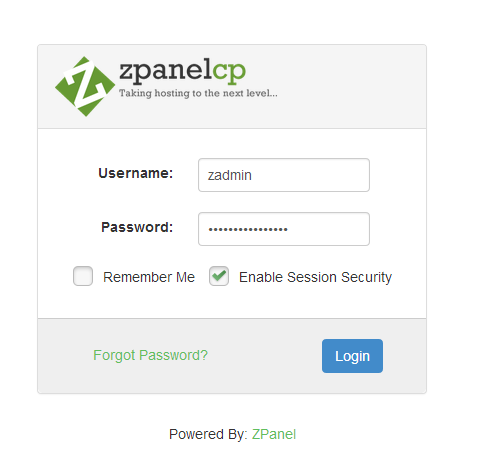
- Use the link you enter to login to zadmin page
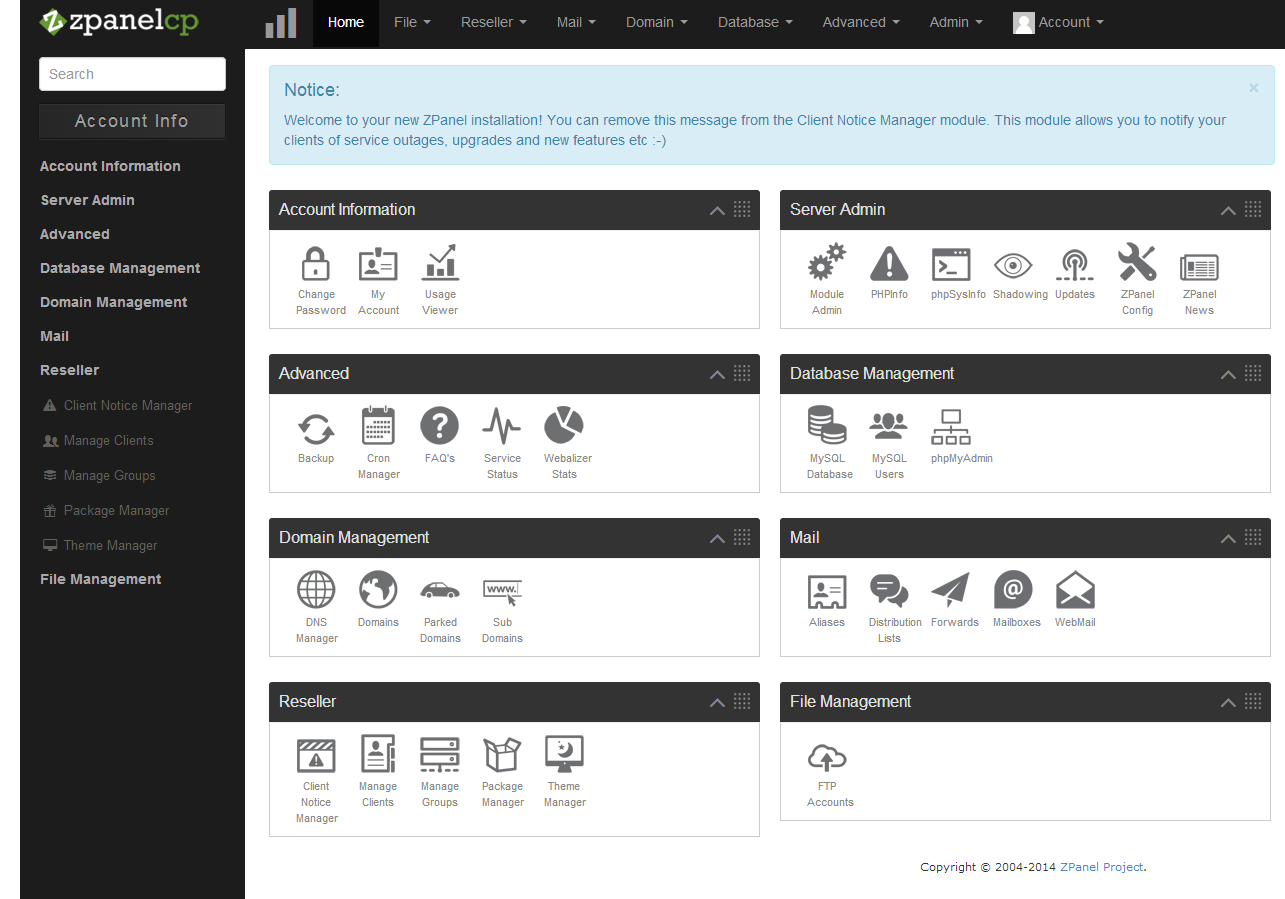
Search Keywords:
Apache
,
free host control
,
free hosting
,
free panel
,
host control
,
host server
,
httpd
,
linux cpanel
,
linux hosting
,
macos cpanel
,
macos hosting
,
PHP
,
php server
,
window cpanel
,
window hosting
,
zpanel


