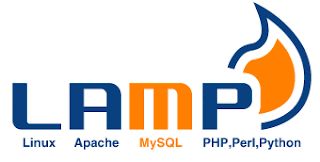
1. Preparation
Fresh server (VPS) with CentOS (5-6.4)Keep your server updated
yum updateAdd extra repositories
rpm -Uvh http://download.fedoraproject.org/pub/epel/6/i386/epel-release-6-8.noarch.rpm
2. Install Apache (httpd)
Apache is a free open source software which runs over 50% of the world's web servers.Use this command to install httpd
yum install httpdOnce it installs, you can start apache running on your VPS:
service httpd startMake running on startup
chkconfig httpd on
3. Install MySQL
MySQL is a powerful database management system used for organizing and retrieving data on a virtual serverTo install MySQL, open terminal and type in these commands:
yum install mysql-serverStart service
service mysqld startConfig on startup
chkconfig mysqld onDuring the installation, MySQL will ask you for your permission twice. After you say Yes to both, MySQL will install.
Once it is done installing, you can set a root MySQL password:
/usr/bin/mysql_secure_installation
4. Install PHP
To install PHP on your virtual private server, open terminal and type in this command:yum install php php-mysql php-gd php-mcrypt
5. Test server
To set this up, first create a new file: (use nano or vi as you know)nano /var/www/html/info.phpAdd in the following line:
<?php phpinfo(); ?>Then Save and Exit.
Restart apache so that all of the changes take effect on your virtual server:
service httpd restartFinish up by visiting your php info page (make sure you replace the example ip address with your correct one): http://12.34.56.789/info.php
